Chrome browser is awesome comparing with other browser.
Here is the some collection of tricks and tipsBefore you check post please read How to add user commands to chrome? if you dont'know
- Is your chrome take more memory! try this : Chrome is a multi-process browser. it means that each tab runs as a separate process asking for separate resources from the computer. If you want to make all work in single process add this command to chrome
–single-process (this means all tabs take single process)–process-per-site (this means it takes process per site you opened)–process-per-tab (by default )- Make your chrome open all your favour sites when you open See the picture
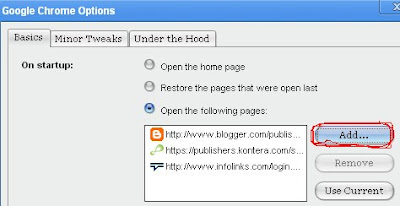
- Openinig the last tab:Lets say you close a tab by mistake and you want to open it again. Fret not. Chrome remembers the last 10 tabs that you closed. Use this combination to open them up. Ctrl+Shift+T
- Opening a Particular Tab:You have multiple tabs open and you want to go straight to a specific tab. Most users would either use the mouse or in Firefox use the cntrl + tab to switch in a sequential order. But in Chrome you can actually jump to the specific tab. Ctrl+1 through Ctrl+8
- Opening Your Home Page:Lets say you want to navigate back to your home page. In stead of using your mouse to hit on home, you can use the following keypad compbination Alt+Home
- Increase Google Chrome’s Omnibox Popup Suggestion Count With an Undocumented Switch:
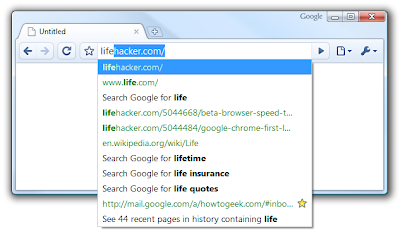
By default chrome display this list with only 5content to change this just add this command to chrome
-omnibox-popup-count=10- How to use Multiple Google Account in Chrome : We can do it by a simple trick just open a your account in new incognito window and use. want another google account open another incognito window.When you close the incognito window, all the cookies are deleted so you need to log in again the next time you browse in incognito mode. This trick can be used for any other services that allow multiple accounts, but you can only use two accounts at the same time: one in a standard window and the other one in incognito mode.
- The application failed to initialize properly (0xc0000005):Google chrome: Are you facing this problem you can fix it by disable sandbox in chrome so todo: just add this command to chrome "--no-sandbox" see how to add command to googleChrome Sandboxing is a special feature in Google chrome, to prevent malware from installing itself onto computer/PC.
- Drag and Drop Tabs from FireFox to Google Chrome: Recently one of my friends showed me this pretty fun trick in which you can simply drag and drop a tag from Mozilla Firefox to Google Chrome and the the tab would open in Google Chrome.
- Get your mouse over a Tab in Firefox
- Click on it once and drag it to Google Chrome
- The webpage would now open in Google Chrome by itself
- It would be a good option if one wants to quickly compare how a webpage would like in Firefox and in Chrome.
- Check it out yourself.
- Here is some Advanced Setting for chrome: Chrome also have advanced settings like firefox's advanced configure. Here is some of that about:networks, about:plugins, about:dns,
No comments:
Post a Comment