You can do it by add a command to the shortcut.
To-do:Go to the properties of the Chrome shortcut in desktop are any where if your wish.
Then go to the shortcut tab, now you can find the “target textbox”
In that box add your commands after that chrome directory.
Like this
"C:\Documents and Settings\Baskar.Roxer\Local Settings\Application Data\Google\Chrome\Application\chrome.exe” –your commands goes here-
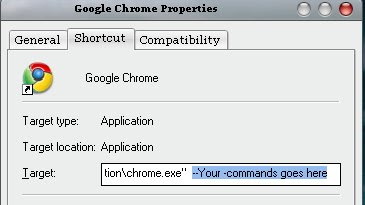
No comments:
Post a Comment