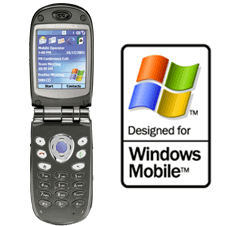
Recently my friend's mobile Motorola MPX200 was locked, So we searched for soultion to unlock MPX200, finally we successfully unlocked that mobile but we are faced some problem may be that will cause our mobile to death. So i decied to make a detailed guide's to all.
Requierments to unlock Motorola MPX200mobile:
- USB connection from your PC to your MPx200.
- Windows XP (if you use another OS, you may have to hunt down the modem driver for your OS).
- This software package: Motorola MPx200 SIM unlock kit (5.25MB).
- Pre-steps: Extract contents of downloaded ZIP file to any folder. In the examples below it assumes you extract to C: \ Mpx200Unlock.
- Install MPX200 modem driver
- Copy 256k block to a RAW data file
- Unlock 256k block to a new RAW file (yet maintaining ever important IMEI)
- File Converting's
- Install Motorola upgrades unlocked and upload the IMG file to your phone
step-by-step procedure :
1.Install MPX200 modem driver:
1.1). Power off the phone.
1.2). Hold the left direction key and hold it, do not release.
1.3). Plug in the USB cable. When you plug in the USB cable, if you watch very carefully, you may see a slight REALLY flash on the phone screen. You may even hear your computer "ding" with the "new hardware" sound.
1.4). Release the left arrow key.
1.5). Windows will pop up a new hardware device wizard window
Click "No, not at this time" and click Next
1.6). Click on "Install from a list or specific location (Advanced)" and click "Next"
1.7). Make sure only the "Include this location ..." is checked and enter the path where you extracted the zip file to. The path entered here must contain the smartfon.inf file. Click "Next"
1.8). When the "Hardware Installation" window comes up, click "Continue Anyway"
1.9). Click Finish to close the wizard.
2. Copy 256k block to a RAW data file:
2.1). Open MPX200_Backup.exe (found in the folder you extracted the zip to.)
2.2). Make sure of 3 things: (1) Select "256kb" (2) Select "RAW" (3) Type in or browse to where you want your backup to be made. I recommend leaving it in C: \ oldsim.raw for the sake of simplicity. After doing those three steps, click (4) the top button on the right.
2.3). When it's finished, you'll get a bunch of garbage on a message, just click OK.
2.4). You can close the MPX200_Backup program (using the X), you're done with it for now.
3. Unlock 256k block to a new RAW file (yet maintaining ever important IMEI) :
3.1). Open the windows command prompt. (start=>Run=>cmd)
3.2). Type in the following commands (Note, this assumes unzip folder was c:\mpx200unlock, and the location of your RAW file is c:\oldsim.raw, you can change to your file location)
- Cd c:\mpx200unlock
- FixIMEI.exe c:\oldsim.raw c:\newsim.raw
4.File converting:
4.1). Now convert the RAW file to BIN file. Type Raw2bin.exe c: \ newsim.raw c: \ newsim.bin
in Command Prompt.4.2). steps 3 and four look like this
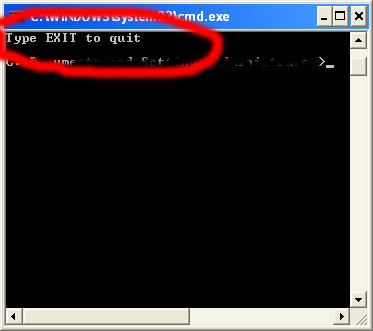
4.3). Now convert BIN file to IMG: MPX200_Backup.exe Open the program again, and click on the BIN-> IMG button. The rest of the settings do not matter.
4.4). A new window will pop up, select the newsim.bin file and click "Open"
4.5). Another window will pop up, in this window type in the file name "newsim.img" and click "Save" then click "OK"
5.Install Motorola upgrades unlocked:
5.1). Note: You must install with v.1.3.0, I have tried with newer versions and it does not work. Only the newer version is available for download on the Motorola site, that's why I included it in the zip.
5.2). Proceed with the setup, this part should be pretty simple. Use all of the default values and keep clicking "Next" until it's finished. When this is installed, click on the "Motorola Mobile Upgrade Wizard" shortcut found on your desktop or your start menu.
5.3). click NEXt for 3 times. You should now be on Step 4. Click Browse. Select "newsim.img" and click "Open" and then click "Next"
5.6). Wait for processing then just click finish. Done!
make sure you have new sim card on phone . Now turn on your mobile it will work !
If you have any doupts ask me i'll follow you..
Nice article about how to unlock our mobile by ourselfs.I want to unlock the Mobile..I am having the AT&T Locked Nokia N95 8GB model mobile..I found the Unlocking instructions in the site mobileunlockguide.com
ReplyDeleteNice Information about the Unlocking ..I am using the unlocked mobile Nokia N95 mobile.I unlocked it using the unlocking code purchased in the site unlocking4u.com.
ReplyDeleteThank you this is really help full for me. how to flash huawei EC325 modem ?
ReplyDeletethanks anyhow,and good guidance...and i would like to share something about mobile unlock...there are two types of unlock
ReplyDeleteunlock code and software...software is safeness it lead the mobile to situation like lose of data and software,but code is not like that it is fully safe method,i would like to share my experience here what was happened with software i have nokia 6300 it was locked to at&t,some one suggest me to unlock through free code which is generated by software...i was tried but didnt worked so my suggestion is it will work out of 25% instead of 100%, again im get in to google and i found authorized code here http://www.mobileunlocksolutions.com/
Thanks for your detailed explanation about unlocking mobiles..But i already unlocked my mobile using the code & i found the site http://www.theunlockspot.com .This site provides the unlocking service for my nokia..
ReplyDeletesoftwere roxer it is good point
ReplyDelete